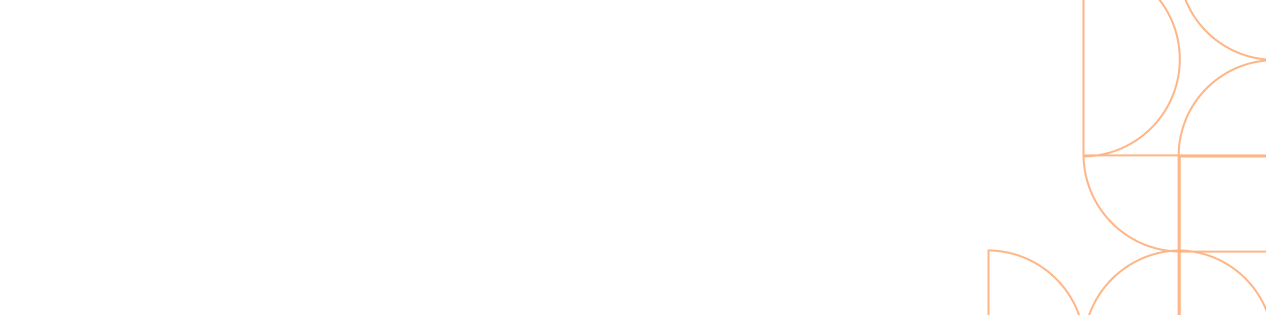-
About Us
About Us
-
For Industry
For Industry
Food Import & ExportFood Import & Export
General Classification of Food & Food ProductsGeneral Classification of Food & Food Products
Commercial ExportsCommercial Exports
What You Need to Know for Export / Tranship of Food & Food Products What You Need to Know for Export / Tranship of Animal Feed for Food-Producing Animals What You Need to Know for Export / Tranship of Live Poultry, Livestock & Live Animals Library of Export Market Requirements Application Process for Export Certificates for Food Auditing Organisation Recognition (AOR) ProgrammeLicence, Permit & RegistrationLicence, Permit & Registration
Accreditation of Overseas Farms & EstablishmentsAccreditation of Overseas Farms & Establishments
Food Labelling & Packaging GuidelinesFood Labelling & Packaging Guidelines
Food RetailFood Retail
Businesses that Need Licence / PermitBusinesses that Need Licence / Permit
Businesses that Need Licence / Permit for Food Retail Requirements for Licence / Permit for Food Retail Application Process & Fees for Licence / Permit for Food Retail Update, Renew, Cancel Licence / Permit for Food Retail Print Licence / Permit for Food Retail Guidelines for Licensed Food Retail PremisesBusinesses that Currently Do Not Need Licence / PermitBusinesses that Currently Do Not Need Licence / Permit
Food Manufacturing & StorageFood Manufacturing & Storage
Licence & RegistrationLicence & Registration
Businesses that Need Licence / Registration for Food Manufacturing & Storage Requirements for Licence / Registration for Food Manufacturing & Storage Application Process & Fees for Licence / Registration for Food Manufacturing & Storage Application Process & Fees for Licence to Manufacture and Process Animal Feed for Food-Producing Animals Update, Renew, Cancel Licence / Registration for Food Manufacturing & StorageOperation Requirements & ResponsibilitiesOperation Requirements & Responsibilities
Food Labelling & Packaging GuidelinesFood Labelling & Packaging Guidelines
Wholesale Markets & Fishery PortsWholesale Markets & Fishery Ports
Wholesale MarketsWholesale Markets
Fishery PortsFishery Ports
Licence & RegistrationLicence & Registration
Businesses that Need Licence / Registration for Fishing Vessel, Gear & Personnel Requirements for Licence / Registration for Fishing Vessel, Gear & Personnel Application Process & Fees for Licence / Registration of Fishing Vessel, Fishing Gear, Persons Engaged or Employed on Fishing Vessel, Entry Permit and Port Clearance/Report of Arrival at SFA Fishery Ports Update, Renew, Cancel Licence / Registration for Fishing Vessel, Gear & PersonnelFarmingFarming
Responsibilities of FarmsResponsibilities of Farms
Animal FeedAnimal Feed
What You Need to Know for Import of Animal Feed for Food-Producing Animals What You Need to Know for Export / Tranship of Animal Feed for Food-Producing Animals Application Process & Fees for Licence to Manufacture and Process Animal Feed for Food-Producing Animals Local Production of Insects for food and for Animal Feed for food-producing animals Regulatory Framework for the Use of Genome Edited Crops in Food and/or Animal FeedLand SnailsLand Snails
Careers in the Agri-Food SectorCareers in the Agri-Food Sector
SG Fresh Produce LogosSG Fresh Produce Logos
Farming TechnologiesFarming Technologies
Recognition Programmes & GrantsRecognition Programmes & Grants
Food Handlers & Hygiene OfficersFood Handlers & Hygiene Officers
Requirements for Food Handlers & Hygiene OfficersRequirements for Food Handlers & Hygiene Officers
Food Science & TechnologyFood Science & Technology
Regulatory Standards, Frameworks & GuidelinesRegulatory Standards, Frameworks & Guidelines
Food Safety Regulatory LimitsFood Safety Regulatory Limits
Ingredients used in FoodIngredients used in Food
Food Labelling & Packaging GuidelinesFood Labelling & Packaging Guidelines
Novel Food Regulatory FrameworkNovel Food Regulatory Framework
Insect Regulatory FrameworkInsect Regulatory Framework
-
For Public
For Public
Bringing Food for Private Consumption from OverseasBringing Food for Private Consumption from Overseas
Food Safety TipsStart a Food Business Public Consultation Track Records for Licensed Food EstablishmentsFood Safety Tips
Joint ResponsibilityJoint Responsibility
Safe Food PracticesSafe Food Practices
-
News & Publications
News & Publications
- Tools & Resources
- Digital Services
- Legislation